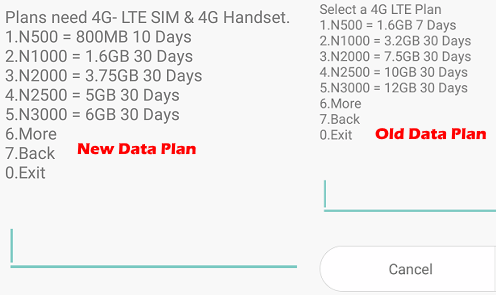TECNO and Google Form Strategic Partnership to Elevate User Experience and Drive Innovation in the Smartphone Market.
TECNO, a leading smartphone manufacturer, has recently entered into a significant 3-year collaboration with Google focused on software development. This strategic partnership aims to revolutionize the user experience and introduce fresh dynamics to the smartphone industry. By joining forces, TECNO and Google will deliver an optimized user experience for TECNO smartphones, placing them at the forefront of timely Android updates and enabling smoother cross-device interactions. This alliance promises to enhance user satisfaction and foster innovation in the rapidly evolving world of mobile technology.
Recommended:
* How to Make Your Mobile Data to Last LongerTECNO's Partnership Ensures Timely Android Updates, Demonstrated by Early Access to Android 13 Beta
The collaboration between TECNO and its strategic partner empowers TECNO to maintain its commitment to delivering prompt Android updates. A remarkable example of this is TECNO's achievement as one of the pioneering smartphone manufacturers to offer the Android 13 Beta through the CAMON 19 PRO 5G device this year. This advancement introduces a highly tailored interface, improved gaming capabilities, and a convenient one-handed mode, providing users with an enhanced mobile experience. TECNO's dedication to staying ahead in software updates highlights their focus on continuously enhancing the functionality and performance of their devices.
TECNO Expands Boundaries through Innovative Partnerships, Enhancing User Experiences Worldwide
Through its groundbreaking collaborations, TECNO is at the forefront of pioneering new advancements. Users in over 70 markets worldwide can anticipate a range of delightful and intuitive experiences, as TECNO continues to enhance connectivity and accessibility. These strategic partnerships enable TECNO to push the boundaries of innovation, ensuring that its global user base receives cutting-edge features and functionalities that cater to their evolving needs. With a commitment to delivering excellence, TECNO is dedicated to providing users with enhanced and seamless experiences across their devices.
Google has been an important partner of TECNO for a long time, dating back to the launch of TECNO’s first smartphone,” Says Jack Guo, General Manager of TECNO. “Leveraging Google’s world-class expertise in software and innovation, coupled with TECNO’s extensive experience in the mobile phone industry accumulated in emerging markets, we will provide local users with safe and reliable smart devices with first-class performance and excellent user experience.
We are pleased to further strengthen our partnership with TECNO across Android. This will help close the digital divide by helping more people to access smartphones by 2025, collaborating to build more helpful products for the next billion internet users,” said Peter Fitzgerald, VP of Global Partnerships